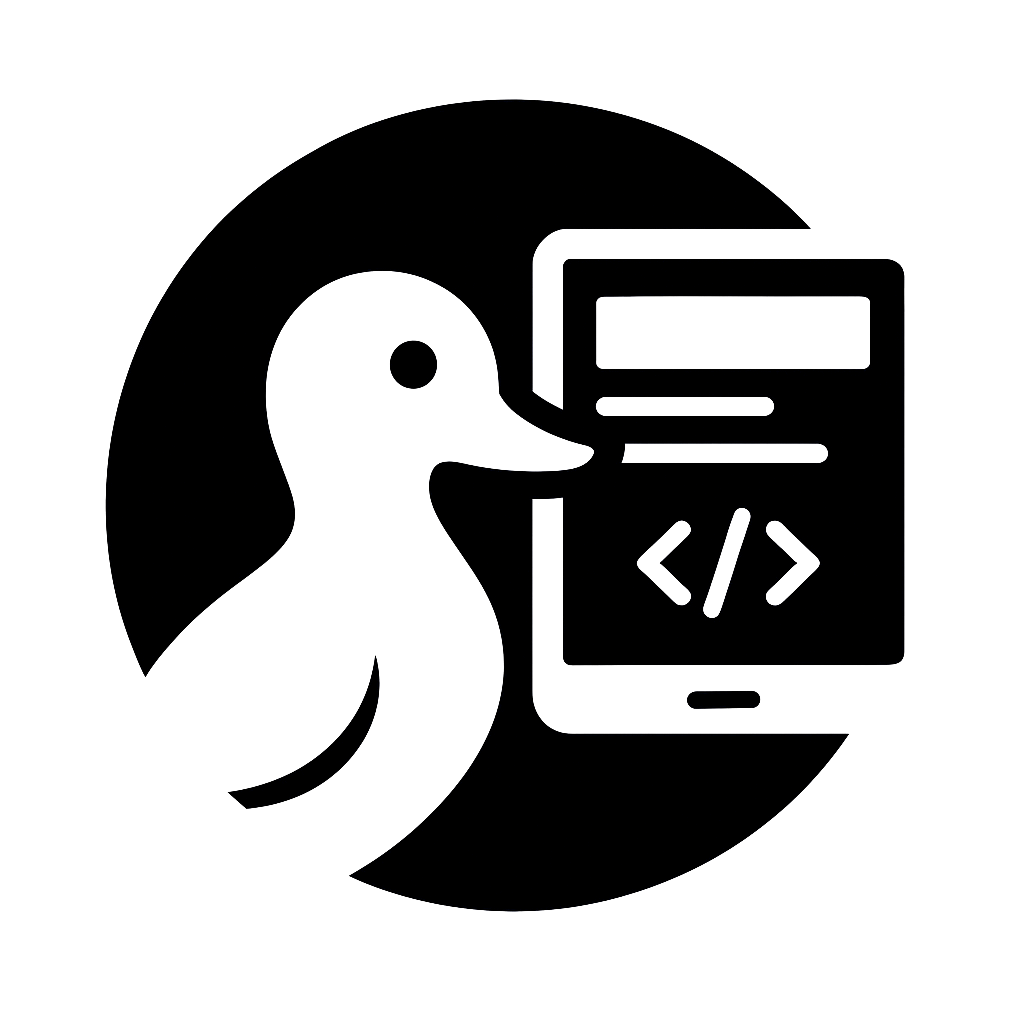Git 初始化配置标准
初始化流程
基础初始化
bash
# 1. 初始化仓库
git init
# 2. 设置默认分支名
git branch -M main
# 3. 配置用户信息(如未全局配置)
git config user.name "Your Name"
git config user.email "[email protected]"
# 4. 首次提交
git add .
git commit -m "chore: initial commit"
# 5. 添加远程仓库
git remote add origin https://github.com/deepractice/project.git
# 6. 推送到远程
git push -u origin main配置优化
bash
# 设置默认编辑器
git config core.editor "code --wait"
# 配置换行符处理
git config core.autocrlf input # macOS/Linux
git config core.autocrlf true # Windows
# 启用颜色输出
git config color.ui auto
# 设置默认推送策略
git config push.default current
# 配置 pull 策略
git config pull.rebase true
# 忽略文件权限变化
git config core.filemode false分支命名规范
分支类型
| 类型 | 格式 | 用途 | 示例 |
|---|---|---|---|
| 主分支 | main | 生产代码 | main |
| 开发分支 | develop | 开发集成 | develop |
| 功能分支 | feature/* | 新功能开发 | feature/user-auth |
| 修复分支 | fix/* | Bug 修复 | fix/login-error |
| 热修复 | hotfix/* | 紧急修复 | hotfix/security-patch |
| 发布分支 | release/* | 版本发布 | release/1.2.0 |
| 实验分支 | experiment/* | 实验性功能 | experiment/new-algo |
命名规则
- 使用小写字母
- 单词间用连字符(-)分隔
- 简洁且描述性
- 包含 issue 编号(如适用)
bash
# 好的例子
feature/add-payment-gateway
fix/issue-123-cart-calculation
release/v2.1.0
# 避免
Feature/AddPayment # 大写
fix_cart_bug # 下划线
feature/f1 # 无意义提交消息规范
Conventional Commits
<type>(<scope>): <subject>
<body>
<footer>类型(type)
| 类型 | 说明 | 示例 |
|---|---|---|
feat | 新功能 | feat: add user authentication |
fix | Bug 修复 | fix: resolve login timeout issue |
docs | 文档更新 | docs: update API documentation |
style | 代码格式 | style: format code with prettier |
refactor | 重构 | refactor: simplify auth logic |
perf | 性能优化 | perf: optimize database queries |
test | 测试 | test: add unit tests for auth |
build | 构建系统 | build: update webpack config |
ci | CI 配置 | ci: add GitHub Actions workflow |
chore | 其他修改 | chore: update dependencies |
revert | 回滚 | revert: revert commit abc123 |
范围(scope)
可选,指明修改的模块:
bash
feat(auth): add OAuth2 support
fix(api): handle null response
docs(readme): update installation guide提交示例
bash
# 简单提交
git commit -m "feat: add dark mode toggle"
# 带范围
git commit -m "fix(cart): calculate tax correctly"
# 带详细说明
git commit -m "refactor(auth): simplify token validation
- Extract validation logic to separate module
- Add comprehensive error handling
- Improve performance by 30%
Closes #123"
# Breaking Change
git commit -m "feat!: change API response format
BREAKING CHANGE: API now returns data in 'result' field instead of 'data'"Git Hooks 配置
使用 Lefthook
bash
# 安装 Lefthook
pnpm add -D lefthook
# 初始化 Lefthook
pnpm exec lefthook installlefthook.yml 配置
yaml
# lefthook.yml
pre-commit:
parallel: true
commands:
lint:
glob: "*.{js,jsx,ts,tsx}"
run: pnpm eslint {staged_files} --fix
format:
glob: "*.{js,jsx,ts,tsx,json,md,yml,yaml}"
run: pnpm prettier {staged_files} --write
typecheck:
glob: "*.{ts,tsx}"
run: pnpm tsc --noEmit
commit-msg:
commands:
commitlint:
run: pnpm exec commitlint --edit {1}
pre-push:
commands:
test:
run: pnpm test
build:
run: pnpm build简化配置(推荐)
yaml
# lefthook.yml
pre-commit:
commands:
lint-staged:
run: pnpm lint-staged
commit-msg:
commands:
commitlint:
run: pnpm exec commitlint --edit {1}lint-staged 配置(配合 Lefthook)
json
// package.json
{
"lint-staged": {
"*.{js,jsx,ts,tsx}": [
"eslint --fix",
"prettier --write"
],
"*.{json,md,yml,yaml}": [
"prettier --write"
]
}
}commitlint 配置
js
// commitlint.config.js
module.exports = {
extends: ['@commitlint/config-conventional'],
rules: {
'type-enum': [
2,
'always',
[
'feat',
'fix',
'docs',
'style',
'refactor',
'perf',
'test',
'build',
'ci',
'chore',
'revert'
]
],
'subject-case': [2, 'never', ['upper-case']],
'subject-full-stop': [2, 'never', '.'],
'header-max-length': [2, 'always', 72]
}
};.gitignore 模板
见 配置文件模板 中的详细配置。
.gitattributes 配置
gitattributes
# Auto detect text files and perform LF normalization
* text=auto eol=lf
# Force LF for these files
*.js text eol=lf
*.jsx text eol=lf
*.ts text eol=lf
*.tsx text eol=lf
*.json text eol=lf
*.md text eol=lf
*.yml text eol=lf
*.yaml text eol=lf
*.sh text eol=lf
# Force CRLF for Windows files
*.bat text eol=crlf
*.cmd text eol=crlf
# Binary files
*.png binary
*.jpg binary
*.jpeg binary
*.gif binary
*.ico binary
*.pdf binary
*.woff binary
*.woff2 binary
# Diff settings
*.min.js -diff
*.min.css -diff
package-lock.json -diff
pnpm-lock.yaml -diff
yarn.lock -diff
# Language statistics
*.css linguist-vendored
*.scss linguist-vendored
*.less linguist-vendored
docs/* linguist-documentationGit 别名配置
bash
# 常用别名
git config --global alias.co checkout
git config --global alias.br branch
git config --global alias.ci commit
git config --global alias.st status
git config --global alias.unstage 'reset HEAD --'
git config --global alias.last 'log -1 HEAD'
# 美化日志
git config --global alias.lg "log --color --graph --pretty=format:'%Cred%h%Creset -%C(yellow)%d%Creset %s %Cgreen(%cr) %C(bold blue)<%an>%Creset' --abbrev-commit"
# 显示分支图
git config --global alias.graph "log --graph --oneline --all"
# 快速修正上次提交
git config --global alias.amend "commit --amend --no-edit"
# 交互式添加
git config --global alias.ai "add -i"标签规范
版本标签
bash
# 语义化版本
git tag v1.0.0 -m "Release version 1.0.0"
git tag v1.0.1 -m "Patch release 1.0.1"
git tag v1.1.0 -m "Minor release 1.1.0"
git tag v2.0.0 -m "Major release 2.0.0"
# 预发布版本
git tag v1.0.0-alpha.1
git tag v1.0.0-beta.1
git tag v1.0.0-rc.1
# 推送标签
git push origin v1.0.0
git push origin --tags # 推送所有标签最佳实践
提交原则
- 原子性提交 - 每个提交只做一件事
- 频繁提交 - 小步快跑,便于追踪
- 有意义的消息 - 清晰描述改动内容
- 测试后提交 - 确保代码可运行
分支管理
- 保持 main 稳定 - 只合并经过测试的代码
- 及时删除分支 - 合并后删除功能分支
- 定期同步 - 从 main 拉取最新代码
- 小分支 - 避免长期存在的大分支
协作规范
- Pull Request - 通过 PR 进行代码审查
- 保护分支 - 设置 main 分支保护规则
- 签名提交 - 使用 GPG 签名验证身份
- 清晰的历史 - 使用 rebase 保持线性历史
故障排除
常见问题
bash
# 撤销上次提交(保留修改)
git reset --soft HEAD~1
# 撤销上次提交(丢弃修改)
git reset --hard HEAD~1
# 修改提交消息
git commit --amend -m "new message"
# 清理未跟踪文件
git clean -fd
# 恢复误删文件
git checkout HEAD -- path/to/file
# 解决合并冲突
git status # 查看冲突文件
# 手动编辑解决冲突
git add .
git commit提示:将 Git 配置保存为脚本,便于新项目快速配置。