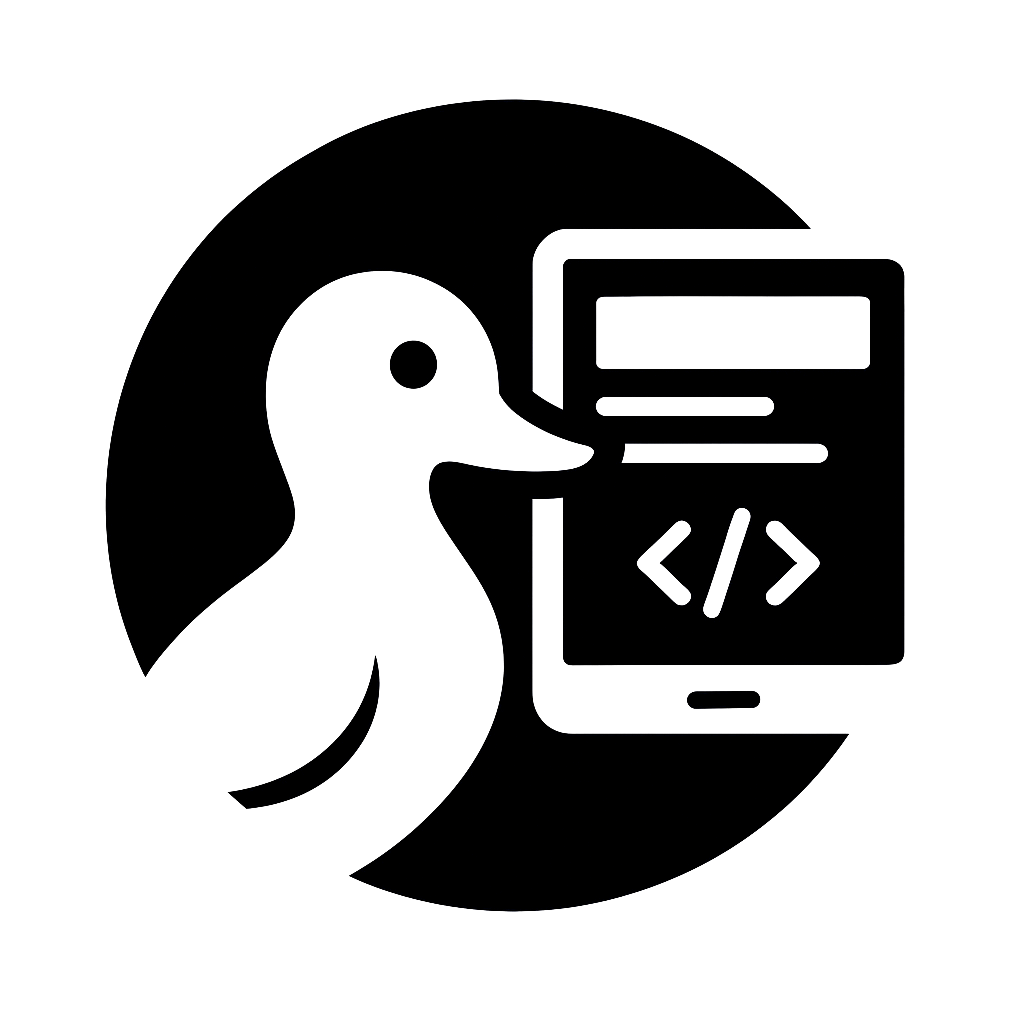包结构设计标准
概述
良好的包结构设计是 Monorepo 成功的关键。本标准定义了包的分类、职责划分、目录结构和配置规范。
包分类体系
按职责分类
| 类型 | 前缀 | 职责 | 示例 |
|---|---|---|---|
| 应用包 | app-* | 可独立运行的应用 | @org/app-web, @org/app-mobile |
| 库包 | 无前缀 | 共享的功能库 | @org/ui, @org/utils |
| 配置包 | config-* | 共享配置 | @org/config-eslint, @org/config-typescript |
| 工具包 | tool-* | 开发工具 | @org/tool-scripts, @org/tool-cli |
| 类型包 | types-* | 类型定义 | @org/types-api, @org/types-shared |
按层级分类
依赖方向:应用 → 功能 → 基础 → 配置
apps/ # 应用层:最终用户产品
↓
packages/ # 功能层:业务功能模块
↓
libs/ # 基础层:通用工具库
↓
configs/ # 配置层:共享配置标准目录结构
应用包结构
apps/web/
├── src/ # 源代码
│ ├── app/ # 应用主体
│ ├── components/ # 组件
│ ├── hooks/ # Hooks
│ ├── lib/ # 工具函数
│ ├── styles/ # 样式
│ └── types/ # 类型定义
├── public/ # 静态资源
├── tests/ # 测试文件
│ ├── unit/ # 单元测试
│ ├── integration/ # 集成测试
│ └── e2e/ # 端到端测试
├── .env.example # 环境变量示例
├── package.json # 包配置
├── tsconfig.json # TypeScript 配置
├── vite.config.ts # 构建配置
└── README.md # 说明文档库包结构
packages/ui/
├── src/ # 源代码
│ ├── components/ # 组件定义
│ │ ├── Button/
│ │ │ ├── index.ts
│ │ │ ├── Button.tsx
│ │ │ ├── Button.test.tsx
│ │ │ └── Button.stories.tsx
│ │ └── index.ts # 统一导出
│ ├── hooks/ # 共享 Hooks
│ ├── utils/ # 工具函数
│ └── index.ts # 包入口
├── dist/ # 构建产物
├── tests/ # 额外测试
├── package.json # 包配置
├── tsconfig.json # TypeScript 配置
├── tsup.config.ts # 打包配置
└── README.md # 使用文档配置包结构
configs/eslint/
├── index.js # 主配置文件
├── rules/ # 规则定义
│ ├── base.js
│ ├── react.js
│ └── typescript.js
├── package.json # 包配置
└── README.md # 配置说明类型包结构
packages/types-api/
├── src/
│ ├── models/ # 数据模型
│ │ ├── user.ts
│ │ └── product.ts
│ ├── api/ # API 类型
│ │ ├── request.ts
│ │ └── response.ts
│ └── index.ts # 统一导出
├── package.json
└── tsconfig.jsonpackage.json 配置规范
基础字段配置
json
{
"name": "@org/package-name",
"version": "1.0.0",
"description": "包的简短描述",
"keywords": ["monorepo", "typescript"],
"homepage": "https://github.com/org/repo#readme",
"bugs": {
"url": "https://github.com/org/repo/issues"
},
"repository": {
"type": "git",
"url": "git+https://github.com/org/repo.git",
"directory": "packages/package-name"
},
"license": "MIT",
"author": "Organization Name",
"sideEffects": false,
"type": "module"
}导出配置
单入口导出
json
{
"main": "./dist/index.js", // CommonJS 入口
"module": "./dist/index.mjs", // ESM 入口
"types": "./dist/index.d.ts", // 类型定义
"exports": {
".": {
"types": "./dist/index.d.ts",
"import": "./dist/index.mjs",
"require": "./dist/index.js"
}
}
}多入口导出
json
{
"exports": {
".": {
"types": "./dist/index.d.ts",
"import": "./dist/index.mjs",
"require": "./dist/index.js"
},
"./components": {
"types": "./dist/components/index.d.ts",
"import": "./dist/components/index.mjs",
"require": "./dist/components/index.js"
},
"./hooks": {
"types": "./dist/hooks/index.d.ts",
"import": "./dist/hooks/index.mjs",
"require": "./dist/hooks/index.js"
},
"./styles/*.css": "./dist/styles/*.css",
"./package.json": "./package.json"
},
"typesVersions": {
"*": {
"components": ["./dist/components/index.d.ts"],
"hooks": ["./dist/hooks/index.d.ts"]
}
}
}脚本配置
json
{
"scripts": {
"dev": "tsup --watch",
"build": "tsup",
"test": "vitest",
"test:coverage": "vitest --coverage",
"lint": "eslint src --ext .ts,.tsx",
"typecheck": "tsc --noEmit",
"clean": "rm -rf dist node_modules .turbo",
"prepack": "pnpm build",
"prepublishOnly": "pnpm test && pnpm build"
}
}依赖配置
json
{
"dependencies": {
"@org/utils": "workspace:*",
"clsx": "^2.0.0"
},
"devDependencies": {
"@org/config-typescript": "workspace:*",
"@org/config-eslint": "workspace:*",
"@types/node": "^20.0.0",
"tsup": "^8.0.0",
"typescript": "^5.3.0",
"vitest": "^1.0.0"
},
"peerDependencies": {
"react": "^18.0.0",
"react-dom": "^18.0.0"
},
"peerDependenciesMeta": {
"react-dom": {
"optional": true
}
},
"engines": {
"node": ">=18.0.0",
"pnpm": ">=8.0.0"
}
}文件组织规范
索引文件模式
typescript
// src/index.ts - 包的主入口
export * from './components'
export * from './hooks'
export * from './utils'
export type * from './types'
// src/components/index.ts - 组件统一导出
export { Button } from './Button'
export { Input } from './Input'
export { Select } from './Select'桶式导出模式
typescript
// src/components/Button/index.ts
export { Button } from './Button'
export type { ButtonProps } from './Button.types'
export { buttonVariants } from './Button.styles'命名导出 vs 默认导出
typescript
// ✅ 推荐:命名导出
export const Button = () => {}
export type ButtonProps = {}
// ❌ 避免:默认导出(在库包中)
export default Button构建配置规范
tsup 配置
typescript
// tsup.config.ts
import { defineConfig } from 'tsup'
export default defineConfig({
entry: ['src/index.ts'],
format: ['cjs', 'esm'],
dts: true,
splitting: false,
sourcemap: true,
clean: true,
external: ['react', 'react-dom'],
treeshake: true,
minify: process.env.NODE_ENV === 'production'
})TypeScript 配置
json
// tsconfig.json
{
"extends": "@org/config-typescript/base.json",
"compilerOptions": {
"rootDir": "./src",
"outDir": "./dist",
"declarationDir": "./dist",
"composite": true,
"declarationMap": true
},
"include": ["src/**/*"],
"exclude": ["dist", "node_modules", "**/*.test.ts"]
}包边界设计
职责边界
| 原则 | 说明 | 示例 |
|---|---|---|
| 单一职责 | 每个包只负责一个领域 | UI 包不包含业务逻辑 |
| 依赖方向 | 只能依赖更底层的包 | 应用→功能→基础 |
| 接口稳定 | 公开 API 保持稳定 | 使用语义化版本 |
| 最小暴露 | 只导出必要的接口 | 内部实现不导出 |
反模式识别
❌ 循环依赖
packages/ui → packages/utils → packages/ui❌ 跨层依赖
configs/eslint → apps/web (配置包不应依赖应用)❌ 过度耦合
packages/feature-a 直接导入 packages/feature-b 的内部文件版本管理规范
版本号规则
json
{
"version": "1.2.3-beta.4"
// │ │ │ │ │
// │ │ │ │ └── 预发布版本号
// │ │ │ └──────── 预发布标签
// │ │ └──────────── 补丁版本
// │ └────────────── 次版本
// └──────────────── 主版本
}版本策略
| 包类型 | 版本策略 | 发布频率 |
|---|---|---|
| 应用包 | 独立版本 | 按需发布 |
| 库包 | 语义化版本 | 定期发布 |
| 配置包 | 锁定版本 | 稳定后少改 |
| 类型包 | 同步版本 | 跟随 API 变化 |
文档规范
README 模板
markdown
# @org/package-name
包的简短描述
## 安装
\`\`\`bash
pnpm add @org/package-name
\`\`\`
## 使用
\`\`\`typescript
import { Component } from '@org/package-name'
\`\`\`
## API
### Component
描述组件功能
## 开发
\`\`\`bash
pnpm dev # 开发模式
pnpm build # 构建
pnpm test # 测试
\`\`\`
## License
MITAPI 文档
使用 TSDoc 注释:
typescript
/**
* Button 组件
* @param props - 组件属性
* @returns React 元素
* @example
* ```tsx
* <Button variant="primary" onClick={handleClick}>
* Click me
* </Button>
* ```
*/
export function Button(props: ButtonProps) {
// ...
}测试规范
测试文件位置
src/
├── components/
│ ├── Button/
│ │ ├── Button.tsx
│ │ ├── Button.test.tsx # 单元测试
│ │ └── Button.e2e.tsx # E2E 测试测试配置
typescript
// vitest.config.ts
import { defineConfig } from 'vitest/config'
export default defineConfig({
test: {
globals: true,
environment: 'jsdom',
setupFiles: ['./tests/setup.ts'],
coverage: {
reporter: ['text', 'json', 'html'],
exclude: ['node_modules/', 'dist/']
}
}
})最佳实践
DO - 推荐做法
✅ 明确的包边界
- 每个包有清晰的职责
- 导出接口稳定且文档完善
- 依赖关系单向且清晰
✅ 一致的结构
- 所有包遵循相同的目录结构
- 统一的命名规范
- 共享的配置基础
✅ 完善的类型
- 所有导出都有类型定义
- 使用 TypeScript 严格模式
- 导出类型与实现分离
DON'T - 避免做法
❌ 过度拆分
- 不要为几行代码创建包
- 避免过细的功能划分
- 防止包数量爆炸
❌ 紧耦合
- 避免包之间的循环依赖
- 不要直接引用内部文件
- 防止隐式依赖
❌ 版本混乱
- 避免随意的版本号
- 不要忽视破坏性变更
- 防止版本不兼容
迁移指南
从单体应用拆分
- 识别边界:分析代码,找出独立模块
- 提取通用代码:创建基础库包
- 分离业务模块:按功能创建包
- 建立依赖关系:使用 workspace 协议
- 逐步迁移:保持应用可运行
包的合并与拆分
何时合并:
- 包之间频繁共同修改
- 职责界限模糊
- 维护成本高于收益
何时拆分:
- 包变得过大(>1000 行)
- 职责不再单一
- 需要独立版本管理
参考资源
- Node.js Package Exports - 包导出规范
- TypeScript Project References - 项目引用
- tsup - 打包工具文档
记住:好的包结构是清晰的职责划分和稳定的接口设计的结果。