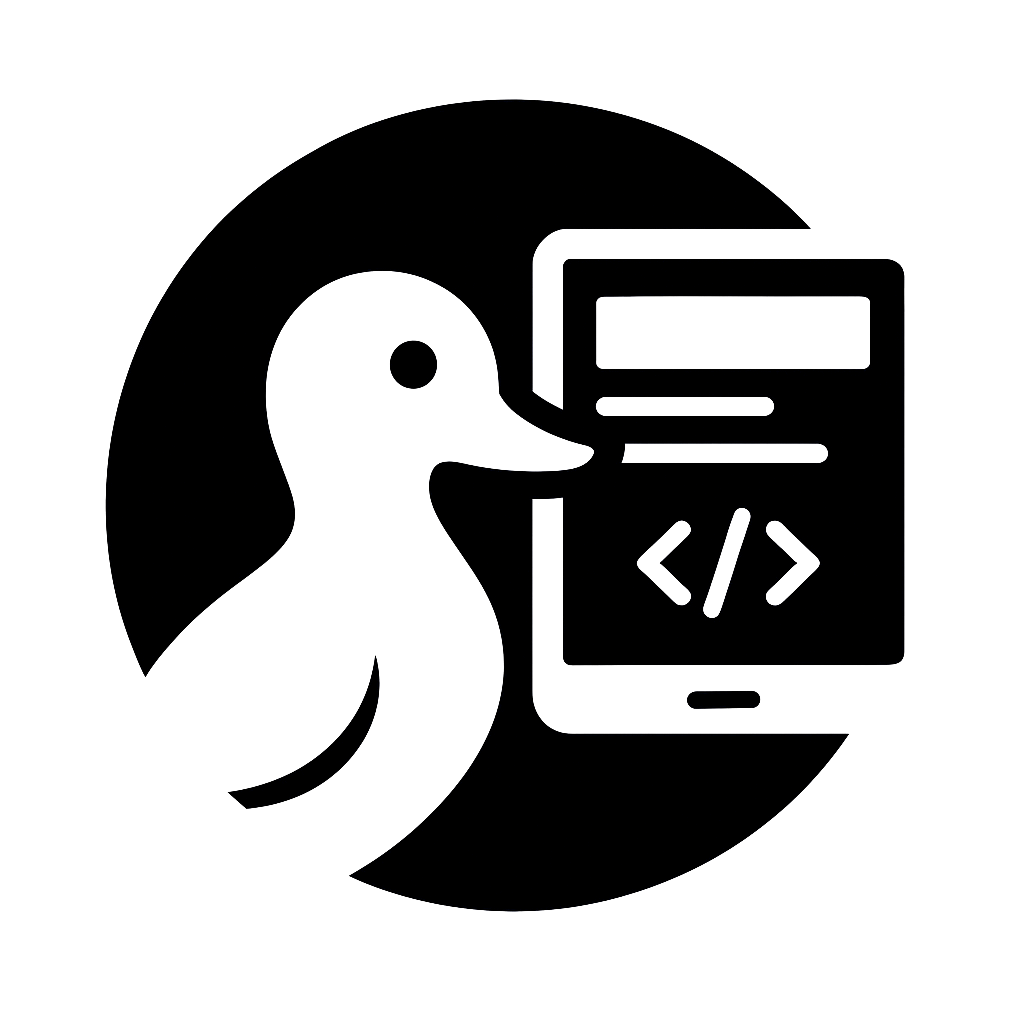Turborepo 配置指南
概述
Turborepo 是一个高性能的构建系统,专为 Monorepo 设计,提供智能缓存、并行执行和增量构建能力。
快速开始
安装 Turborepo
bash
# 在根目录安装
pnpm add -D -w turbo
# 初始化配置
npx turbo init基础配置文件
json
// turbo.json
{
"$schema": "https://turbo.build/schema.json",
"globalDependencies": ["**/.env.*local"],
"pipeline": {
"build": {
"dependsOn": ["^build"],
"outputs": ["dist/**", ".next/**"]
},
"dev": {
"cache": false,
"persistent": true
},
"test": {
"dependsOn": ["build"],
"inputs": ["src/**", "tests/**"],
"outputs": ["coverage/**"]
}
}
}Pipeline 配置详解
任务定义
json
{
"pipeline": {
"build": {
// 任务依赖关系
"dependsOn": ["^build"], // ^ 表示依赖的包先构建
// 输出文件
"outputs": [
"dist/**",
"build/**",
".next/**"
],
// 输入文件(影响缓存)
"inputs": [
"src/**",
"package.json",
"tsconfig.json"
],
// 环境变量
"env": ["NODE_ENV", "API_URL"],
// 缓存配置
"cache": true
}
}
}依赖关系类型
| 语法 | 含义 | 示例 |
|---|---|---|
[] | 无依赖 | 可以立即执行 |
["build"] | 同包依赖 | 先执行本包的 build |
["^build"] | 依赖包优先 | 依赖的包先 build |
["..."] | 所有依赖 | 依赖链上所有任务 |
["task1", "task2"] | 多个依赖 | 等待所有任务完成 |
完整的 Pipeline 示例
json
{
"pipeline": {
// 开发任务
"dev": {
"cache": false,
"persistent": true,
"dependsOn": ["^build"]
},
// 构建任务
"build": {
"dependsOn": ["^build"],
"outputs": ["dist/**", ".next/**"],
"env": ["NODE_ENV"]
},
// 类型检查
"typecheck": {
"dependsOn": ["^build"],
"outputs": [],
"inputs": ["src/**", "*.config.ts"]
},
// 代码检查
"lint": {
"outputs": [],
"inputs": [
"src/**",
"*.config.js",
".eslintrc.*"
]
},
// 测试任务
"test": {
"dependsOn": ["build"],
"outputs": ["coverage/**"],
"inputs": ["src/**", "tests/**"]
},
// 端到端测试
"test:e2e": {
"dependsOn": ["build"],
"outputs": [],
"env": ["BASE_URL", "CI"]
},
// 部署任务
"deploy": {
"dependsOn": ["build", "test", "lint"],
"cache": false,
"env": ["VERCEL_TOKEN", "AWS_ACCESS_KEY"]
}
}
}缓存配置
本地缓存
json
{
"pipeline": {
"build": {
"cache": true, // 启用缓存
// 定义缓存键的输入
"inputs": [
"src/**",
"package.json",
"tsconfig.json",
"!**/*.test.ts" // 排除测试文件
],
// 定义缓存的输出
"outputs": [
"dist/**",
".next/**",
"!dist/**/*.map" // 排除 source maps
]
}
}
}环境变量处理
json
{
"globalEnv": [
"NODE_ENV",
"CI"
],
"pipeline": {
"build": {
// 任务特定的环境变量
"env": [
"NEXT_PUBLIC_*", // 通配符支持
"API_URL"
],
// 从文件读取环境变量
"dependsOn": ["^build"],
"globalDependencies": [
".env",
".env.production"
]
}
}
}远程缓存配置
使用 Vercel Remote Cache
bash
# 登录 Vercel
npx turbo login
# 链接到 Vercel 团队
npx turbo link配置 CI 环境:
yaml
# .github/workflows/ci.yml
env:
TURBO_TOKEN: ${{ secrets.TURBO_TOKEN }}
TURBO_TEAM: ${{ vars.TURBO_TEAM }}自建远程缓存
json
// turbo.json
{
"remoteCache": {
"signature": true // 启用签名验证
}
}配置环境变量:
bash
# .env.local
TURBO_API=https://cache.example.com
TURBO_TOKEN=your-token
TURBO_TEAM=your-team执行优化
并行执行配置
json
// package.json
{
"scripts": {
// 最大并行度
"build": "turbo build --concurrency=10",
// 基于 CPU 核心数
"build:auto": "turbo build --concurrency=100%",
// 串行执行
"build:serial": "turbo build --concurrency=1"
}
}过滤执行
bash
# 只构建特定包
turbo build --filter=@org/app-web
# 包含依赖
turbo build --filter=@org/app-web...
# 包含被依赖
turbo build --filter=...@org/shared
# 基于改动
turbo build --filter=[origin/main]
# 组合过滤
turbo build --filter=@org/app-* --filter=!@org/app-admin增量构建
bash
# 只构建变更的包
turbo build --filter=[HEAD^1]
# CI 中的增量构建
turbo build --filter=[origin/main...HEAD]
# 跳过缓存
turbo build --force
# 只使用远程缓存
turbo build --remote-only实战配置示例
Next.js + API 项目
json
{
"$schema": "https://turbo.build/schema.json",
"globalDependencies": ["**/.env.*local"],
"pipeline": {
"dev": {
"dependsOn": ["^build"],
"cache": false,
"persistent": true,
"env": ["PORT", "DATABASE_URL"]
},
"build": {
"dependsOn": ["^build"],
"outputs": [".next/**", "dist/**"],
"env": ["NODE_ENV", "NEXT_PUBLIC_*"]
},
"start": {
"dependsOn": ["build"],
"cache": false
},
"lint": {
"outputs": [],
"inputs": [
"src/**",
"app/**",
"pages/**",
"components/**",
".eslintrc.*"
]
},
"typecheck": {
"dependsOn": ["^build"],
"outputs": []
}
}
}组件库项目
json
{
"pipeline": {
"build": {
"dependsOn": ["^build"],
"outputs": ["dist/**"],
"inputs": ["src/**", "!src/**/*.stories.tsx", "!src/**/*.test.tsx"]
},
"test": {
"outputs": ["coverage/**"],
"inputs": ["src/**", "tests/**"],
"env": ["CI"]
},
"storybook": {
"cache": false,
"persistent": true,
"env": ["STORYBOOK_*"]
},
"build:storybook": {
"outputs": ["storybook-static/**"],
"env": ["STORYBOOK_*"]
}
}
}CI/CD 集成
GitHub Actions
yaml
name: CI
on:
push:
branches: [main]
pull_request:
jobs:
build:
runs-on: ubuntu-latest
steps:
- uses: actions/checkout@v4
with:
fetch-depth: 2
- uses: pnpm/action-setup@v2
with:
version: 8
- uses: actions/setup-node@v4
with:
node-version: 20
cache: 'pnpm'
- name: Install dependencies
run: pnpm install --frozen-lockfile
- name: Build and Test
env:
TURBO_TOKEN: ${{ secrets.TURBO_TOKEN }}
TURBO_TEAM: ${{ vars.TURBO_TEAM }}
run: |
pnpm turbo build lint test \
--filter=[origin/main] \
--cache-dir=.turbo \
--concurrency=2缓存优化
yaml
- name: Turbo Cache
uses: actions/cache@v3
with:
path: .turbo
key: turbo-${{ github.job }}-${{ github.ref_name }}-${{ github.sha }}
restore-keys: |
turbo-${{ github.job }}-${{ github.ref_name }}-
turbo-${{ github.job }}-监控和调试
分析构建性能
bash
# 生成构建分析
turbo build --profile=profile.json
# 查看任务图
turbo build --graph
# 输出详细日志
turbo build --log-level=debug
# 试运行(不实际执行)
turbo build --dry-run性能指标
json
// turbo.json - 添加性能追踪
{
"experimentalUI": true,
"pipeline": {
"build": {
"dependsOn": ["^build"],
"outputs": ["dist/**"],
"outputMode": "new-only" // 只显示新输出
}
}
}故障排查
bash
# 清理缓存
turbo daemon clean
# 停止后台进程
turbo daemon stop
# 验证配置
turbo run build --dry-run=json
# 检查缓存状态
turbo run build --summarize高级配置
自定义缓存行为
javascript
// turbo-cache.js
module.exports = {
// 自定义缓存键生成
hashFiles: (files) => {
// 自定义哈希逻辑
return customHash(files)
},
// 缓存存储位置
cacheDir: '.turbo/cache',
// 缓存有效期
cacheTTL: 7 * 24 * 60 * 60 // 7天
}任务编排策略
json
{
"pipeline": {
// 瀑布流模式
"release": {
"dependsOn": [
"build",
"test",
"lint",
"typecheck"
],
"cache": false
},
// 并行模式
"validate": {
"dependsOn": [
"//#lint", // 并行 lint
"//#typecheck", // 并行 typecheck
"//#test" // 并行 test
]
},
// 条件执行
"deploy:prod": {
"dependsOn": ["build"],
"cache": false,
"env": ["DEPLOY_ENV"],
"outputs": []
}
}
}工作空间配置
json
// apps/web/turbo.json - 包级别配置
{
"extends": ["//"],
"pipeline": {
"build": {
"outputs": [".next/**", "!.next/cache/**"]
}
}
}最佳实践
DO - 推荐做法
✅ 合理设置缓存
- 准确定义 inputs 和 outputs
- 使用环境变量控制缓存
- 配置远程缓存加速 CI
✅ 优化任务依赖
- 最小化依赖关系
- 合理使用
^前缀 - 避免不必要的串行
✅ 监控性能
- 定期分析构建时间
- 监控缓存命中率
- 优化慢任务
DON'T - 避免做法
❌ 过度缓存
- 不要缓存开发任务
- 避免缓存频繁变化的内容
- 不要忽视缓存失效
❌ 复杂依赖
- 避免循环依赖
- 不要创建过深的依赖链
- 防止全量重建
❌ 忽视优化
- 不要忽略构建性能
- 避免串行执行所有任务
- 不要禁用所有缓存
迁移指南
从 Lerna 迁移
bash
# 1. 安装 Turborepo
pnpm add -D -w turbo
# 2. 创建 turbo.json
npx turbo init
# 3. 迁移脚本
# Lerna: lerna run build
# Turbo: turbo build
# 4. 更新 package.json
{
"scripts": {
"build": "turbo build",
"dev": "turbo dev",
"test": "turbo test"
}
}从 Nx 迁移
主要差异:
- Nx 使用
nx.json+project.json - Turbo 使用
turbo.json - Nx 有更多内置功能
- Turbo 更轻量和灵活
参考资源
- Turborepo Docs - 官方文档
- Pipeline API - 配置参考
- Remote Caching - 远程缓存
- Monorepo Handbook - 最佳实践
记住:Turborepo 的核心价值在于智能缓存和并行执行,合理配置可以大幅提升构建效率。