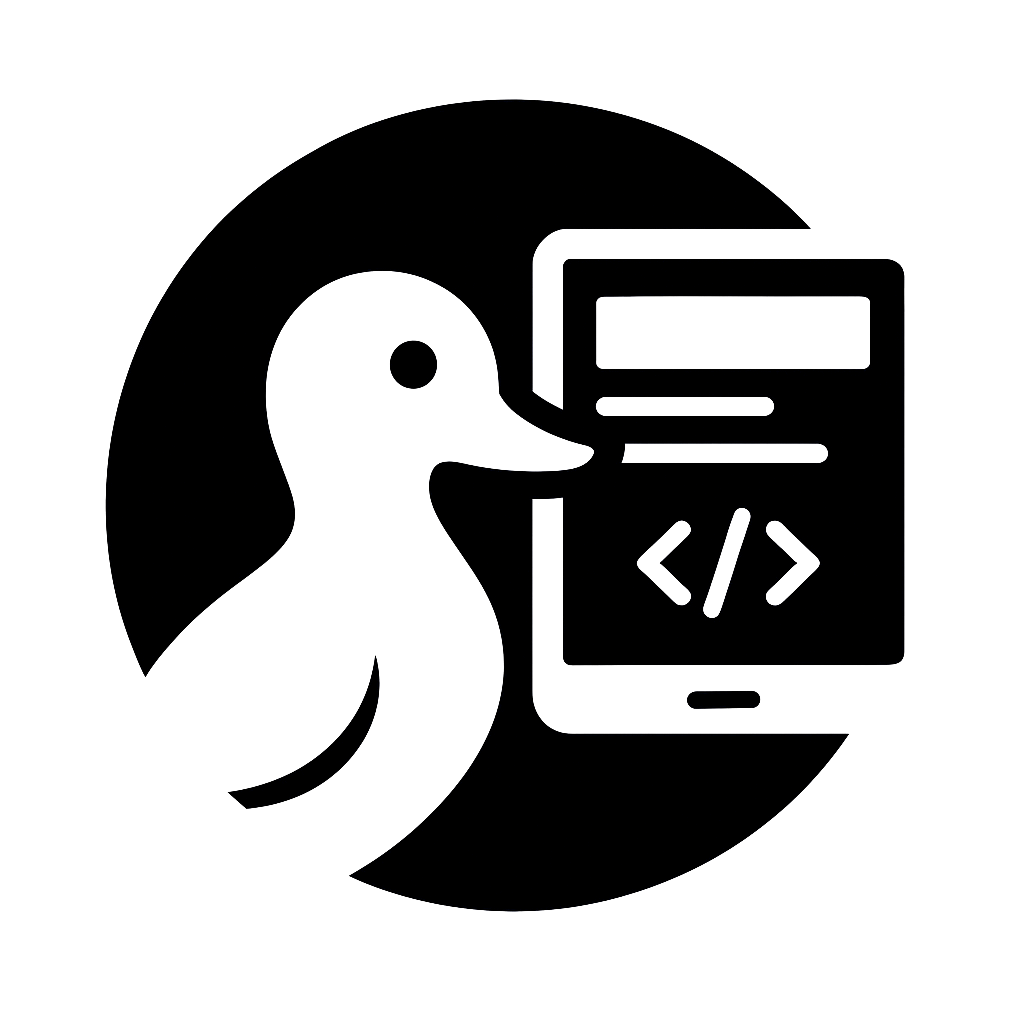如何配置 TypeScript
前置要求
确保已完成 Node.js 环境配置。
步骤 1:安装 TypeScript
bash
# 安装 TypeScript 和相关工具
pnpm add -D typescript @types/node tsx
# 验证安装
pnpm tsc --version # Version 5.3.x安装的包说明
typescript- TypeScript 编译器@types/node- Node.js 类型定义tsx- TypeScript 执行器(替代 ts-node)
步骤 2:初始化 tsconfig.json
bash
# 创建基础配置
pnpm tsc --init替换为优化配置
创建 tsconfig.json:
json
{
"compilerOptions": {
/* 语言和环境 */
"target": "ES2022", // 编译目标
"lib": ["ES2022"], // 可用的库
"module": "NodeNext", // 模块系统
"moduleResolution": "NodeNext", // 模块解析策略
/* 输出配置 */
"outDir": "./dist", // 输出目录
"rootDir": "./src", // 源码目录
"declarationDir": "./dist/types", // 声明文件目录
/* 类型检查(基础) */
"strict": false, // 先关闭,逐步开启
"esModuleInterop": true, // ES 模块互操作
"skipLibCheck": true, // 跳过库检查
"forceConsistentCasingInFileNames": true // 文件名大小写一致
},
"include": ["src/**/*"],
"exclude": ["node_modules", "dist", "**/*.test.ts"]
}步骤 3:逐步启用严格模式
第一阶段:基础检查
json
{
"compilerOptions": {
"strict": false,
"noImplicitAny": true, // 禁止隐式 any
"strictNullChecks": true, // 严格空值检查
"strictFunctionTypes": true // 严格函数类型
}
}第二阶段:完全严格
json
{
"compilerOptions": {
"strict": true, // 启用所有严格检查
"noUnusedLocals": true, // 未使用的局部变量
"noUnusedParameters": true, // 未使用的参数
"noImplicitReturns": true, // 隐式返回
"noFallthroughCasesInSwitch": true, // switch 穿透
"noUncheckedIndexedAccess": true, // 索引访问检查
"exactOptionalPropertyTypes": true // 精确可选属性
}
}步骤 4:配置 ESModule
启用 ESM(package.json)
json
{
"type": "module",
"exports": {
".": {
"types": "./dist/types/index.d.ts",
"import": "./dist/index.js"
}
}
}更新 tsconfig.json
json
{
"compilerOptions": {
"module": "ESNext", // ESM 输出
"moduleResolution": "Bundler", // 打包器解析
"resolveJsonModule": true, // 导入 JSON
"allowSyntheticDefaultImports": true, // 合成默认导入
/* 启用实验特性 */
"experimentalDecorators": true, // 装饰器
"emitDecoratorMetadata": true // 装饰器元数据
}
}步骤 5:配置路径映射
设置路径别名(tsconfig.json)
json
{
"compilerOptions": {
"baseUrl": "./src",
"paths": {
"@/*": ["./*"],
"@config": ["./config"],
"@config/*": ["./config/*"],
"@utils": ["./utils"],
"@utils/*": ["./utils/*"],
"@types": ["./types"],
"@types/*": ["./types/*"],
"@lib/*": ["./lib/*"],
"@services/*": ["./services/*"],
"@models/*": ["./models/*"]
}
}
}配置运行时解析
安装路径解析工具:
bash
pnpm add -D tsconfig-paths更新 package.json 脚本:
json
{
"scripts": {
"dev": "tsx watch --tsconfig tsconfig.json src/index.ts",
"build": "tsc",
"start": "node --loader tsconfig-paths/esm ./dist/index.js"
}
}步骤 6:创建项目结构
bash
# 创建目录结构
mkdir -p src/{config,utils,types,lib,services,models}
# 创建入口文件
cat > src/index.ts << 'EOF'
import { config } from '@config';
console.log('TypeScript is configured!');
console.log('Node version:', process.version);
console.log('Environment:', config.nodeEnv);
export const hello = (name: string): string => {
return `Hello, ${name}!`;
};
EOF
# 创建配置文件
cat > src/config/index.ts << 'EOF'
export const config = {
nodeEnv: process.env.NODE_ENV || 'development',
port: parseInt(process.env.PORT || '3000', 10)
} as const;
EOF
# 创建类型定义
cat > src/types/index.ts << 'EOF'
export interface User {
id: string;
name: string;
email: string;
createdAt: Date;
}
export type Optional<T> = T | null | undefined;
EOF步骤 7:配置开发工具
添加开发脚本(package.json)
json
{
"scripts": {
"dev": "tsx watch src/index.ts",
"build": "tsc",
"build:clean": "rm -rf dist && tsc",
"check": "tsc --noEmit",
"check:watch": "tsc --noEmit --watch"
}
}VS Code 配置(.vscode/settings.json)
json
{
"typescript.tsdk": "node_modules/typescript/lib",
"typescript.enablePromptUseWorkspaceTsdk": true,
"editor.formatOnSave": true,
"editor.codeActionsOnSave": {
"source.organizeImports": true
}
}步骤 8:验证配置
类型检查
bash
# 运行类型检查
pnpm check
# 应该看到
# ✔ No errors编译测试
bash
# 编译项目
pnpm build
# 检查输出
ls -la dist/
# 应该看到:
# index.js
# index.d.ts
# config/
# types/运行测试
bash
# 开发模式运行
pnpm dev
# 应该输出:
# TypeScript is configured!
# Node version: v20.11.0
# Environment: development高级配置
多配置文件
创建不同环境的配置:
bash
# tsconfig.base.json - 基础配置
# tsconfig.json - 开发配置
# tsconfig.build.json - 构建配置
# tsconfig.test.json - 测试配置tsconfig.build.json:
json
{
"extends": "./tsconfig.json",
"compilerOptions": {
"sourceMap": false,
"removeComments": true,
"declaration": true
},
"exclude": ["**/*.test.ts", "**/*.spec.ts"]
}性能优化
json
{
"compilerOptions": {
"incremental": true, // 增量编译
"tsBuildInfoFile": ".tsbuildinfo", // 构建信息文件
"assumeChangesOnlyAffectDirectDependencies": true
}
}常见问题
路径别名不工作
确保安装并配置了 tsconfig-paths:
bash
# 安装
pnpm add -D tsconfig-paths
# 在入口文件顶部添加
import 'tsconfig-paths/register';编译错误:Cannot find module
检查 tsconfig.json 的 include 和 exclude:
json
{
"include": ["src/**/*", "types/**/*"],
"exclude": ["node_modules", "dist"]
}ESM 导入错误
确保文件扩展名完整:
typescript
// ❌ 错误
import { config } from './config';
// ✅ 正确(ESM 需要扩展名)
import { config } from './config.js';下一步
TypeScript 配置完成!接下来可以:
- 配置 ESLint - 添加代码检查
- 配置测试框架 - 添加单元测试
- 创建 Monorepo - 多包项目
提示:逐步启用严格模式,避免一次性面对太多类型错误。